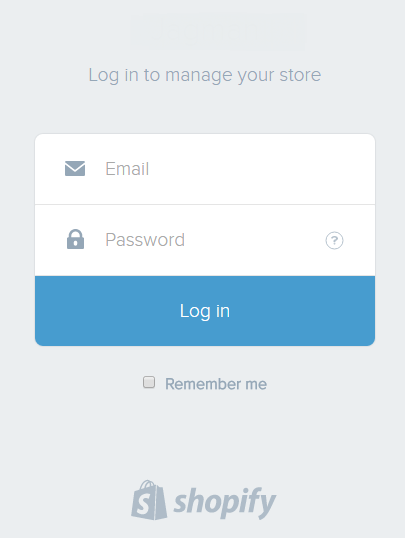The Shopify connector gives you access to all of your customers and orders.
How to add a Shopify connector:
1. Select Connectors from the left navigation drop-down menu to open the Connectors page.
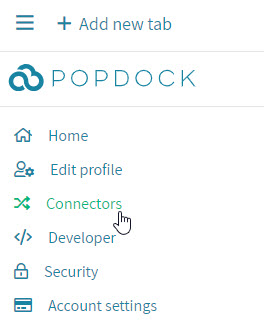
2. Select the Add connector button.
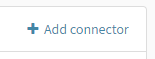
3. Select the Shopify connector. This will open a new window to start the creation of the connector.
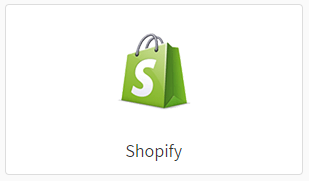
4. Enter your Shopify site prefix.
For example: If your Shopify store is popdock.myshopify.com, then enter the prefix popdock.
5. Log in to your Shopify admin account.