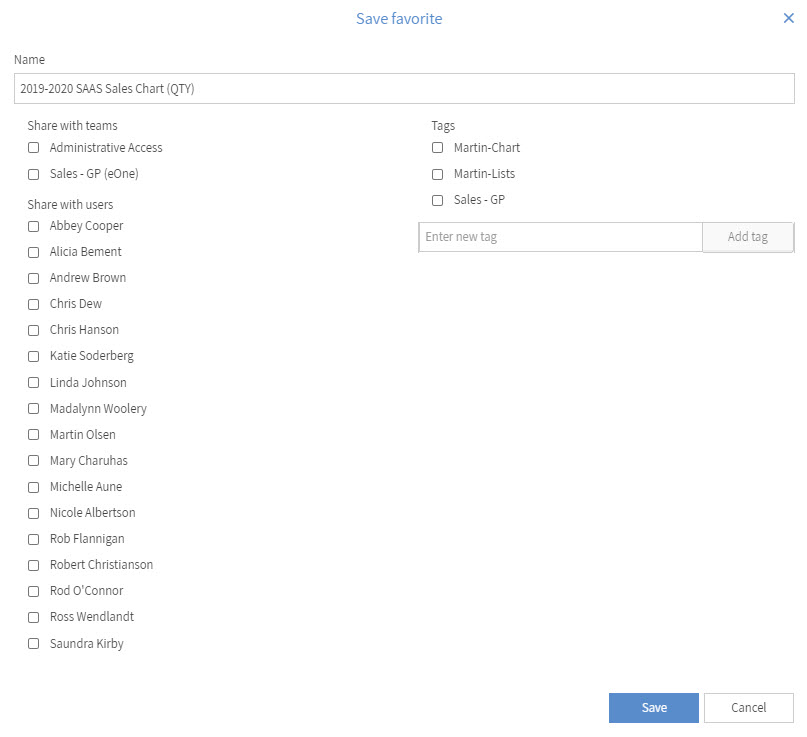A favorite is a saved collection of settings that you have made on a list. From the order of the columns to the filters, favorites save you time on settings that you commonly apply to a list. You can add as many favorites as you like.
Favorites can be shared with other users and teams. When a favorite is shared with others, they have permission to now edit and modify the favorite. They can add or remove fields and filters or even delete the favorite.
Tags can be attached to a favorite to make the favorite easier to find. You can attach as many tags as you like to each favorite. Tags that you add are only visible for you. When you share a favorite with others, they do not see your tags and can add their own tags.
How to add a new favorite:
1. After configuring your list how you would like it saved, click on the Favorite button to create a new favorite.

2. Give your new favorite a name. You can also share your favorite with a team or user. Or you can add a tag or create a new one for it. When you are done, click the Save button.