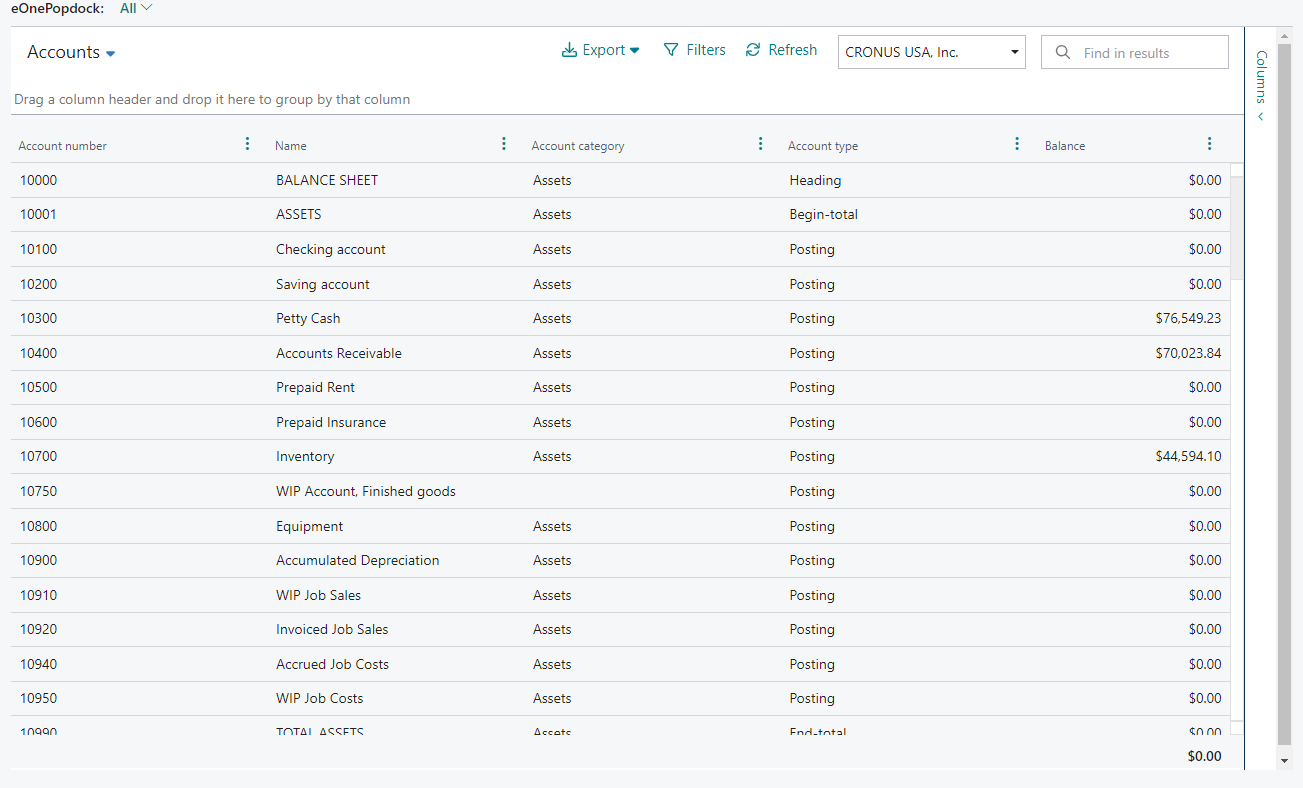When installing the Popdock extension for Business Central, a tab should appear at the top of your homepage titled Popdock, which will contain the main Popdock widget and the Popdock Setup menu pages. If the Popdock tab does not appear, you can bookmark the main Popdock widget onto your Role Center to have quick access to Popdock.
1. Click the search icon in the upper right corner of the page, and in the search bar type Popdock.
2. Select the bookmark option next to the eOnePopdock report that generates.
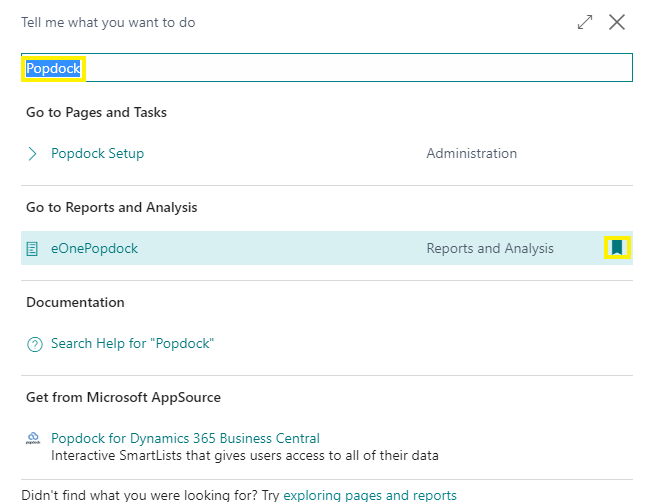
3. After selecting the bookmark option for the eOnePopdock report, refresh the Role Center Page of Business Central and the eOnePopdock bookmark will be available.
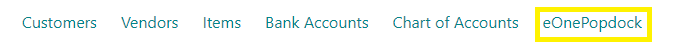
4. Click the eOnePopdock bookmark and it will bring you to the Main Popdock Widget.