How to change the name of a list:
1. Select Connectors from the left navigation drop-down menu to open the Connectors page.
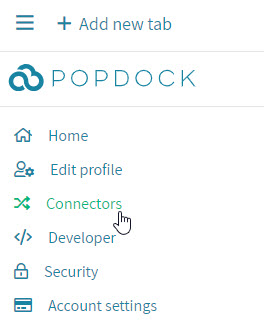
2. Select the Edit button for the connector that contains that list that you want to change. The Edit connector page will be displayed.

3. Select Lists from the navigation panel.
4. Edit the name of the list. The list name is changed as soon as you leave the edit field.
Important Tip
– The name of a list cannot be empty
– You cannot use the same list name twice within the same connector