Tags are used in Popdock to organize favorites. You can tag favorites so that you can quickly find it when adding a tab and searching by the tag. There are two methods to creating tags.
Method 1: Create a tag when you save a favorite
1. After configuring your list how you would like it saved, click on the Favorite button to create a new favorite.

2. Give your new favorite a name. Then create the tag you would like to assign to your favorite. Check the box next to the tag after it is created, then click the Save button.
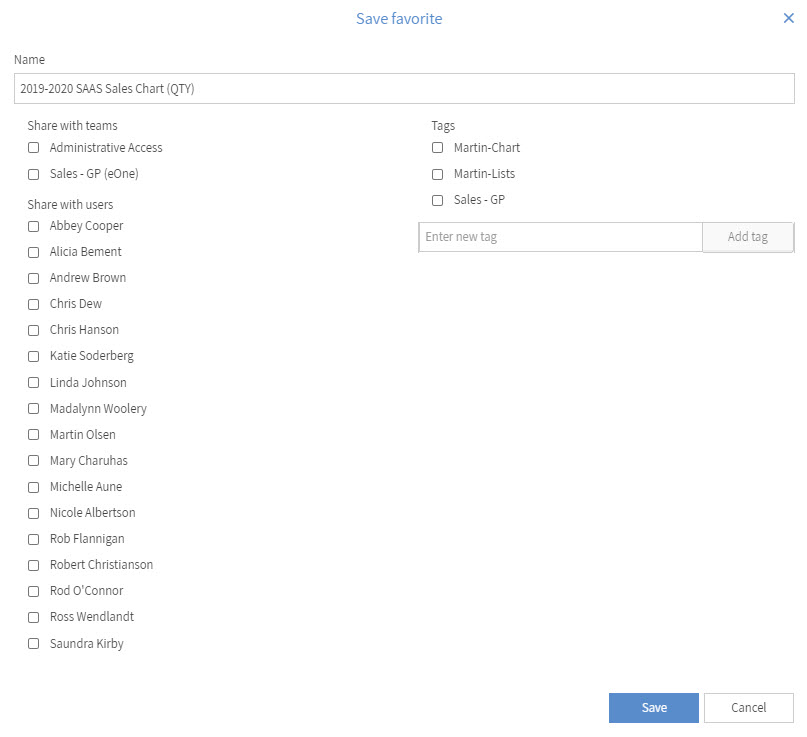
Method 2: Create tags through the Edit Profile page
1. Click on your profile menu dropdown and click Edit profile.

2. On the left navigation menu, click on Tags.

3. Next click on the “+ Add tag” button to add a new tag.
