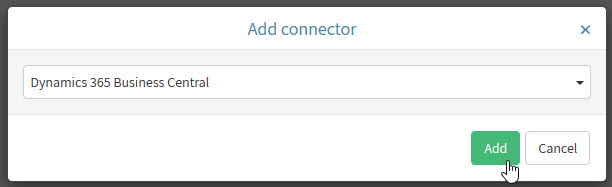Security to connectors can be granted to users or teams. After you have granted access to a connector, you can then grant access to lists, companies and actions in that connector.
How to grant user security to a connector:
1. Select Security from the left navigation drop-down menu to open the Security page.
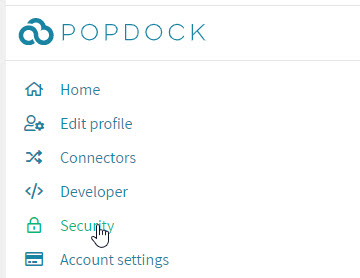
2. Select the user that you want to grant security to by clicking the edit icon.
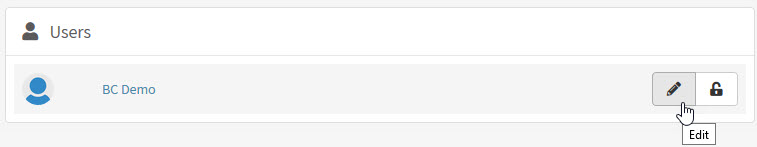
3. Select Add connector if you already have connectors, but if no connectors are listed click the link to add a connector.
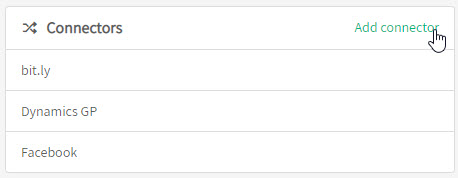
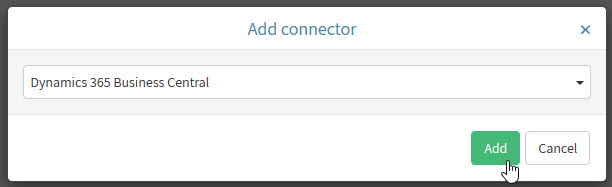
4. Select the connector that you want to grant security to from the drop down and then click the Add button.
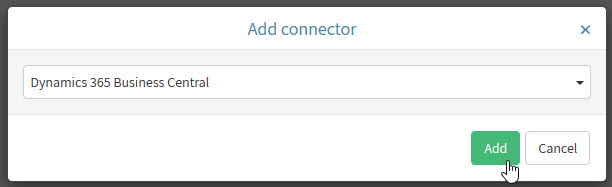
How to grant team security to a connector:
1. Select Security from the user menu.
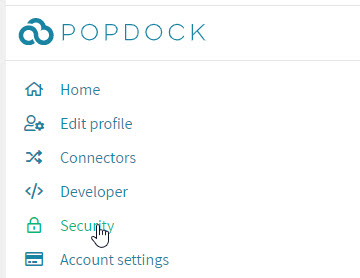
2. Select Teams from the left navigation.

3. Select the team that you want to grant security to.
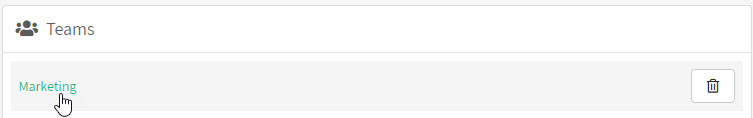
4. Select Access from the left navigation.

5. Select Add connector if you already have connectors, but if no connectors are listed click the link to add a connector.
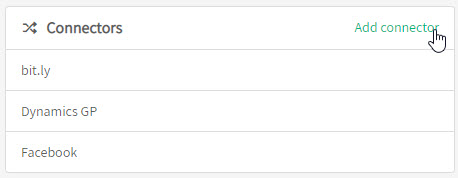
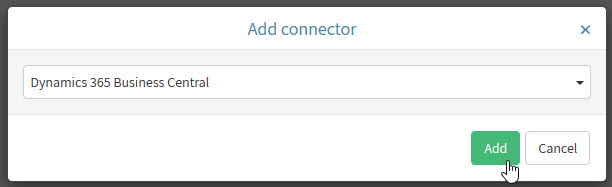
6. Select the connector that you want to grant security to from the drop down and then click the Add button.