An API User is a special type of user who does not have login access to the Popdock web application, but rather can consume data via Popdock through widgets or API calls. To reference Popdock security from within the Popdock web application visit – Understanding Popdock Security options for Users, Teams, and Roles.
Creating an API User:
1. On the Popdock home page, click the triple bar menu in the upper left corner of the page and click on Security from the drop down menu.
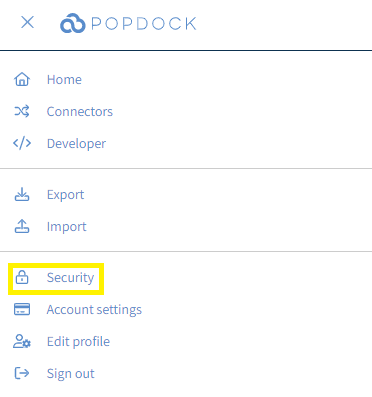
2. From the Security: Users page, scroll down to the API users section and click on the Click here to add an API user hyperlink.
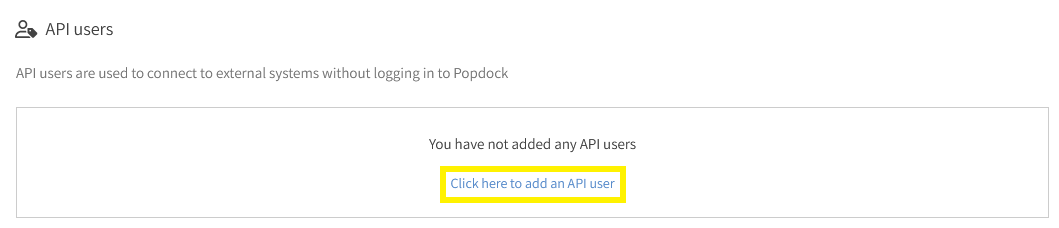
3. The Add API User window will pop up, where you can use the Name field to give your API user a name. You can click on the box next to Add an API token to generate an API token for this user from this window. If you select to add an API token, an additional field will appear to create a Token name. Once all fields are complete, click Add.
Note: You have the option of generating an API token after the API User is created as well.
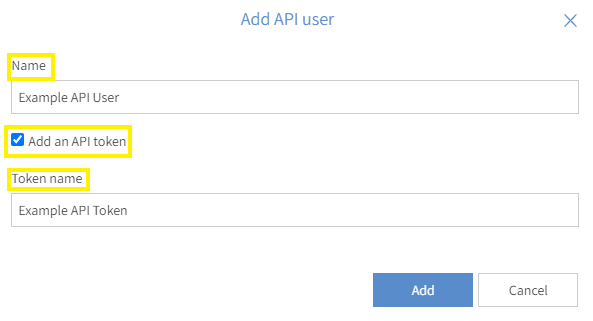
4. In the Settings menu on the left side of the page, you can use the Teams, Roles, and Connectors options to assign permissions to your API User. To review the permissions associated with Teams and Roles, visit Understanding Popdock Security options for Users, Teams, and Roles.
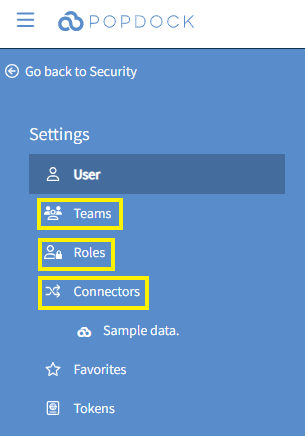
5. Once you have selected the permissions for your API User, click on Tokens from the Settings menu.
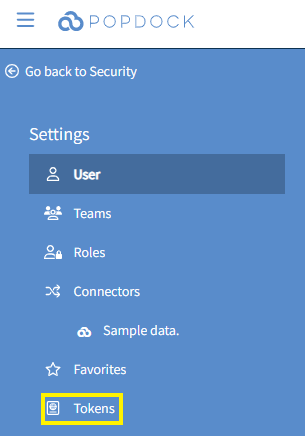
6. If you created an API token for this API user in the add API user window, your API token will be displayed. If you skipped that step in the Add API user window, click on the +Add button in the upper right corner of the page to give your API Token a name and to generate a token.
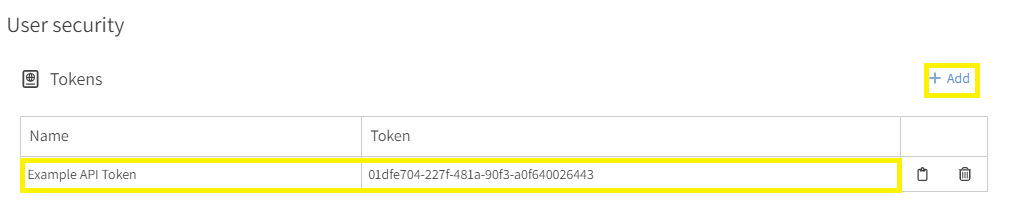
7. Click the Clipboard icon next to your API token to copy the Token ID. This token can now be used to restrict widget access or restrict API access to a specific user.
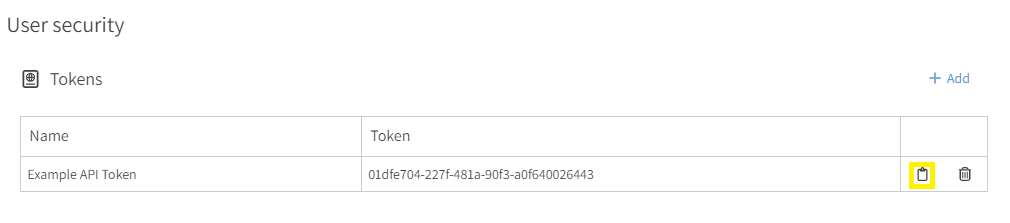
Questions about API User Security? Email support at support@eonesolutions.com.