- On the Integration tab click on Additional Columns tab.
- Click on the Add Additional Column button.
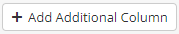
- The Additional Column window will open.
- Name – Enter a name for the column.
- Tab off the Name field to enable the Type field.
- Type – Select Relationship from the Type dropdown list.

- Entity – Select the entity that represents the source side of the relationship.
- Relationship – Select required relationship from the list read from the previously selected entity.
- Save the column settings.