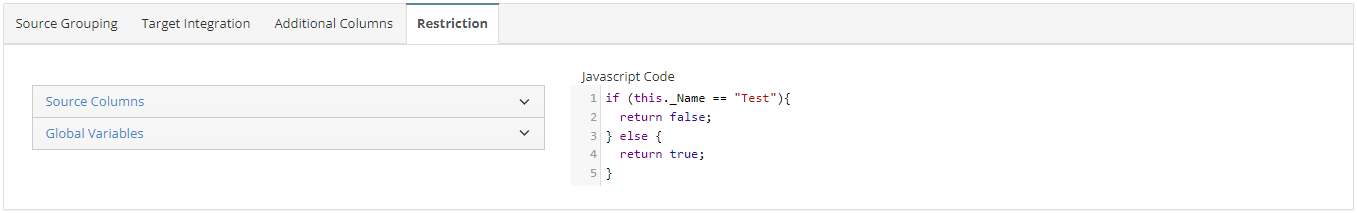- Under the Integration tab, click on the Restriction tab.
- The Restriction will automatically be set to return true, which means that every record in the source will run.
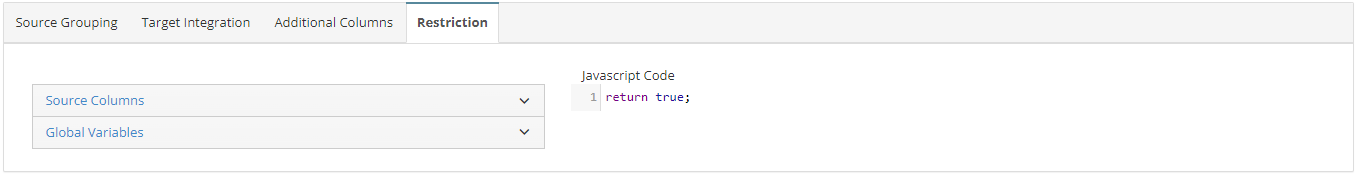
- Edit the restriction script to restrict out records from the source data.
- Return true – Means that the record will run to the destination.
- Return false – Means the record will be restricted from running to the destination
- The Source Columns and Global Variables sections can be expanded and contain columns and variables, respectively, that can be used in the restriction script. You can drag and drop the columns or variables into the script.
- Below is an example of a restriction script. This script will run for each record and if this._Name is equal to Test, then that record will be restricted out, otherwise the record will send to the destination.
NOTE: this._Name is a Source Column, every Source Column and Global Variable will have the (this.) prefix.