If you do not want to see a column, you can remove it from the view.
How to remove a column:
1. Select the menu button in the column header.
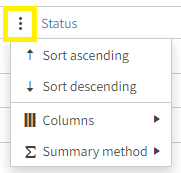
2. Unmark the columns that you want to remove from the Columns sub-menu.
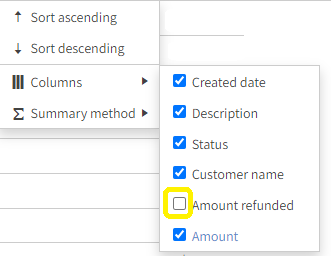
If you do not want to see a column, you can remove it from the view.
1. Select the menu button in the column header.
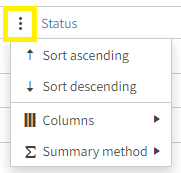
2. Unmark the columns that you want to remove from the Columns sub-menu.
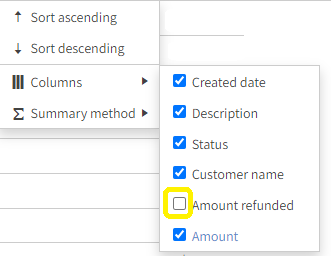
We're on your integration team. Connect with our people and let us know how we can help you.