Use Case — ERP Modernization
Migrating your ERP to the cloud can be so much easier.
And more affordable.

Every customer needs access to it, but bringing all your old data into your new system is not a good solution. In the case of ERP, you’ll need to bring all transactions into your system unposted, review them, and then re-post them.
How long would it take your department to review and re-post 20 years of transactions, so that your reporting is accurate down to the cent?
There’s a better way.
eOne’s data management suite gives you the tools to deliver smarter and stay within budget.
Take control of your modern ERP with a data strategy.
Connect to legacy data in it’s current place or in cloud storage via MicrosoftAzure or Amazon Web Services. Popdock makes accessing and reporting on legacy data simple.
User-driven reporting & analytics
Waiting on IT is no fun. Empower accounting and non-ERP users to find answers, create reports, share data, and work smarter with Popdock. Utilize Popdock’s reporting to view insights and create advanced queries across multiple sources to publish an API to consume in other analytics tools.
Give your team one view to the data that matters for how they make decisions and engage with your customers. Embed or completely integrate recent payment information, products owned, recent support tickets, product usage, engagement from communications, and more using Popdock’s widgets.
Data integration for cloud & on-premise
Generate data at the right time between your cloud and on-premise apps with SmartConnect. With a no-code interface, configure the mapping, data transformation and automate steps along the way.
Prospect to cash to fulfillment integration
Achieve maximum efficiency by eliminating the manual tasks in each step of your sales, A/R, A/P, cash management, marketing and service systems.
Spreadsheet-friendly integration
There is nothing accountants love more than working with spreadsheets and clicking a button to import their journal entries or transactions. eOne has multiple options for automating file integration and improving productivity.
Future-proof your data management.
Powerful. Flexible. 100% configurable.
Seamlessly refresh your Excel reports and effortlessly push data from Excel to your desired destination with just a click.
Generate data exactly when and where you need it, connecting your cloud and on-premise apps. No coding required.
Make your data easily accessible and presentable within your app. Embed data as list views, card widgets, graphs, summaries, and more.
Archive and access historical data, existing reports, and databases using Popdock. Quickly combine data between your old and new app for comprehensive insights.
Store any data in a data lake and use Popdock as the gateway for users to access, report, and share data in real-time.
Empower users to find answers to their data questions with intuitive real-time reporting. Users can query data across apps, create and share favorites, apply filters, group data, and more.
Unlock better insights and work smarter by combining data from multiple apps. Use custom list reporting to join, merge, compare, and summarize data from various sources.
Embed Popdock widgets of external or related data, giving users quick access to their favorite reports and providing them with interactive options.
It was simple and such a relief to know we could use a tool that we knew and trusted to continue a critical integration for us. Using SmartConnect to move our integrations built for Dynamics GP to new D365 Business Central integrations provided the best outcome.
FAQ’s
Most modern software allows access to their application data through an API (Application Programming Interface), with the industry standard being a REST API. To use an API you really need to be a developer that can understand API documentation and then be able to write code to call and consume the data provided by the API. Popdock provides API access to non-developers. With Popdock’s REST Service connector, you can make connections to any application with a REST API without needing to know any programming language.
Popdock widgets are embeddable objects and allow you to present data, from any data source, inside of the app you work in. This is all done without writing a single line of code. Widgets have options that can be turned on/off that allow users to add filters, view related details, search, add columns, and even take action on a record (examples: open a record, run a process, or update information). Widgets help see the data you need to do your job, without switching apps.
That is a great question. Popdock always returns live data from the source, which means accounting teams can be sure they are looking at real-time data. Most importantly each report can be configured by the accounting team. Accounting teams understand their data better than anyone, so they can handle the nuances of their data, like returns, credits, voids, shipping, and tax, to ensure they are looking at the most accurate information.
Popdock is a universal query engine that can be used by end users across all business systems. Popdock allows those configurable queries to be displayed in a number of ways: Via Popdock’s web browser UI, in Microsoft Excel as refreshable reports, embedded within another business application where users prefer to work, as connected sensitive data snippets for end users or consumed as an API by your developers.
It’s pretty simple:
- Purchase your subscription plan.
- SmartConnect on-premise is available in all the Smartconnect plans, but keep in mind that you also have access to Smartconnect.com in the subscription with dual-use rights to on-premise and cloud Smartconnect. This is handy if you’re thinking about moving all integrations to run in the cloud someday.
- You’ll receive onboarding communication accessing your SmartConnect license and your license activation code on the eOne Portal.
- Download SmartConnect and follow the steps in the documentation to set up and start integrating.
It’s pretty easy:
- Purchase your subscription plan.
- You’ll receive onboarding communication about accessing your SmartConnect.com account initially on the eOne Portal to select a few preferences.
- Log in & start integrating.
Dynamics GP, Dynamics NAV, Dynamics 365 Business Central, Dynamics 365 Finance & Operations, Oracle Netsuite, Acumatica, Connectwise, and Intuit Quickbooks Online.
Smartconnect was originally built with ERP integration at its core. Accounting systems and ERPs are in our DNA. We believe that ERPs are the backbone of every business and we specialize in importing and exporting data to your accounting system. TO os that we have also become experts at integrating to and from every business productivity software including eCommerce, Industry verticals, CRM systems, custom applications, legacy applications, and cloud applications. The SmartConnect platform is so configurable that you can connect any and all of these systems together even if there is no ERP integration involved.
SmartConnect provides data integration between business applications. SmartConnect is an iPaaS (integration platform as a service) that is designed for the technical end user, IT team, and systems analysts. The SmartConnect platform gives you control to build, modify, and manage the integrations that connect your business software together.