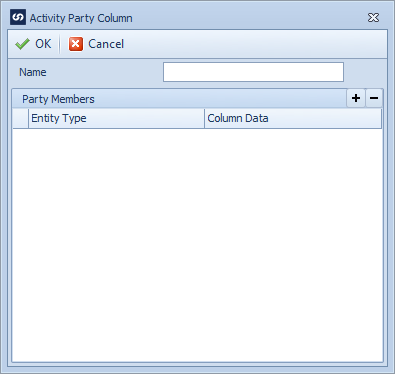An Activity Party in Dynamics CRM represents a person or group associated with an activity. This column type may be used to facilitate linking entities within Dynamics CRM to the required groups / people.
To create a Dynamics CRM activity party column:
| 1. | Select Map >> Create or double click on the map to be edited. |
| 2. | If creating a new map enter the map id and description. |
| 3. | If creating a new map enter the data source and key field information. |
| 4. | If creating a new map select CRM as the destination, then select the entity type required. |
| 5. | Select Additional Columns from the toolbar at the top of the mapping window. |
| 6. | Select Columns >> Activity Party from the toolbar at the top of the mapping window, or double click on the column to be amended. |
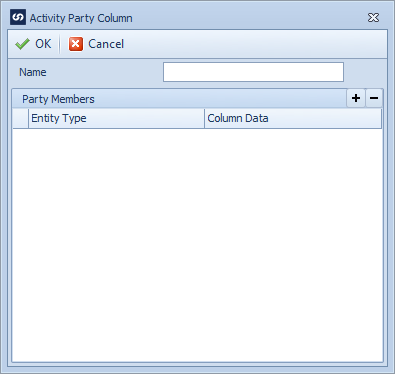
| 7. | Enter the name for the Activity Party column, names must be unique within a map. |
| 8. | Select the + button to add a member to the activity party. |
| 9. | Select the type of entity to be linked (The entity name may be selected, or contained within a source column) |
| 10. | Select the source column that contains the entity reference to be linked. |
| 11. | Add extra member party rows if required. |
| 12. | Select OK to save the column changes. |
| 13. | Select OK to close the column window. The new activity party column should now appear in the left grid on the matching window. |
| 14. | Drag the party field to the required spot in the destination grid or select activity party as the Column Type and the column name as the Column Name in the destination grid. |