SmartConnect 2018
Change Data Source Maintenance
Change data source maintenance allows users to specify schedules to clear processed change table records and remove change tables that are no longer used by SmartConnect. Users can also view change tables, remove table records, and change the status flag of records. This enabled users to remove problem records, or reprocess records if and when required.
The following change data source types allow scheduled change data source maintenance:
| • | Dynamics CRM change data source |
| • | Dynamics GP change data source |
| • | Extender change data source |
| • | MSSQL change data source |
| • | Salesforce change data source |
To amend a change data source maintenance schedule:
| 1. | Select Create / Update on the maps tab, or select the Maps Quick Link and double click on the map to be edited. Note you cannot access the change data source scheduled maintenance option unless the map has been previously saved. |
| 2. | Select the data source area on the map window. |
| 3. | Select Maintenance >> Schedule Maintenance from the data source window toolbar. |
| 4. | If changes that have been processed are to be removed check the 'Remove processed changes' checkbox. |
| 5. | If the system should wait for a set time period before deleting processed records set the time required in days. |
| 6. | If change tables are to be deleted once they are no longer needed check the 'Remove un-needed change tables' option. Note: some change data sources do not support the remove change table option. |
| 7. | Select Save to record changes. |
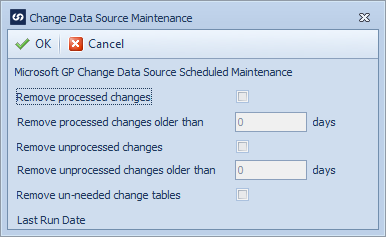
To manually manage records within a change table:
| 1. | Select Create / Update on the maps tab, or select the Maps Quick Link and double click on the map to be edited. |
| 2. | Enter the map id and description if creating a new map |
| 3. | Select the data source area of the map window. |
| 4. | Select Maintenance >> Maintain Change Table Records from the data source window toolbar. |
The SmartConnect Windows Service is the component that handles the Change Maintenance scheduled process. For more information on the configuration see Windows Service.
For more information on manually managing change table records see Maintain Change Table Records.