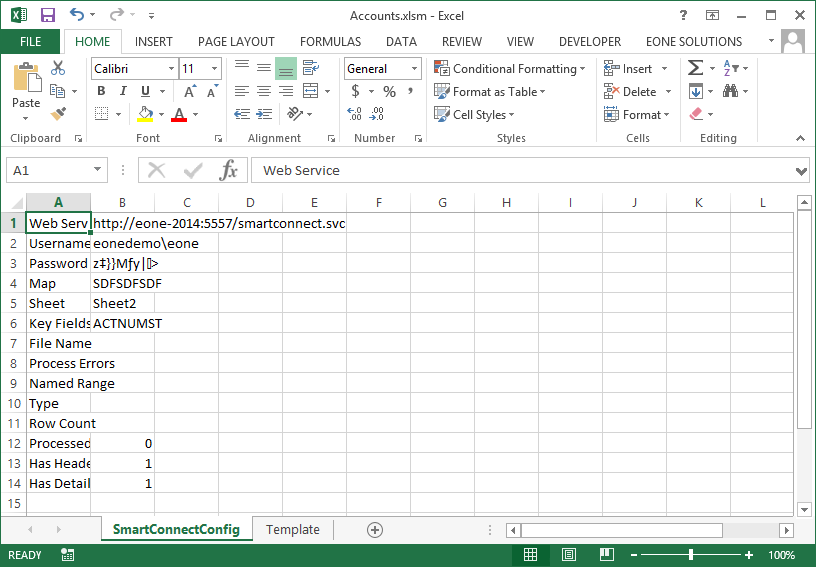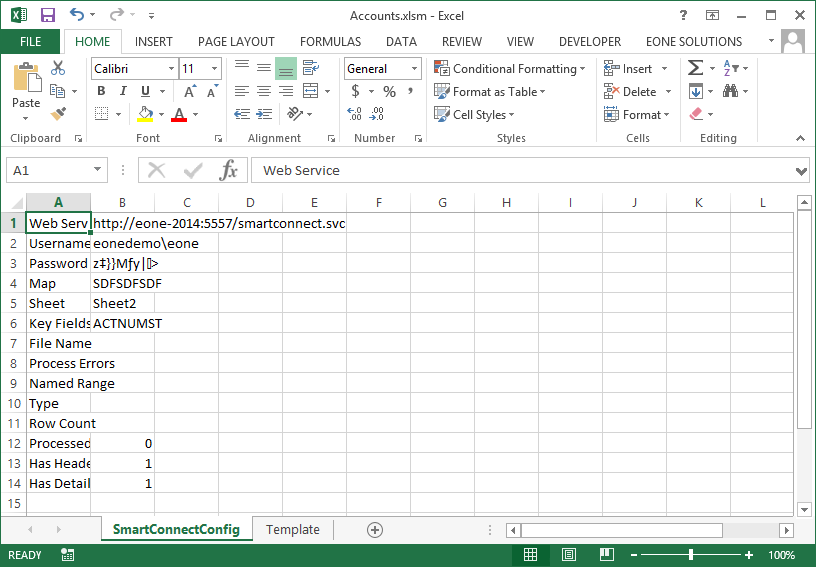The Excel template creation wizard writes configuration selections required to send data from Excel to SmartConnect to the SmartConnectConfig sheet within Excel. By default this sheet is hidden within the template but may be un-hidden in order to change settings within the Sheet.
Sheet settings:
| • | Web service - stores the location of the ASP.NET or WCF REST service. |
| • | Username - contains the user name required to connect to the WCF REST service. Not required for the ASP.NET service. |
| • | Password - contains the encrypted password required to connect to the WCF REST service. Not required for the ASP.NET service. |
| • | Map - the map to be triggered by the template. |
| • | Sheet - the sheet containing the data to be sent to SmartConnect. (By default this is set to sheet2, this sheet reads data from the template sheet and puts it in a format more readily usable by SmartConnect) |
| • | Key fields - contains the key fields for the map. Data rows that have a blank key field will not be sent to SmartConnect. |
| • | Process errors - not used by templates. |
| • | Named range - not used by templates. |
| • | Type - not used by templates. |
| • | Row count - not used by templates. |
| • | Processed - contains a 1 if the sheet has already been processed, else contains a 0. |
| • | Has header - contains a 1 if the template contains header information, else contains a 0. |
| • | Has details - should always contain a 1 as Excel templates always contain detail information. |