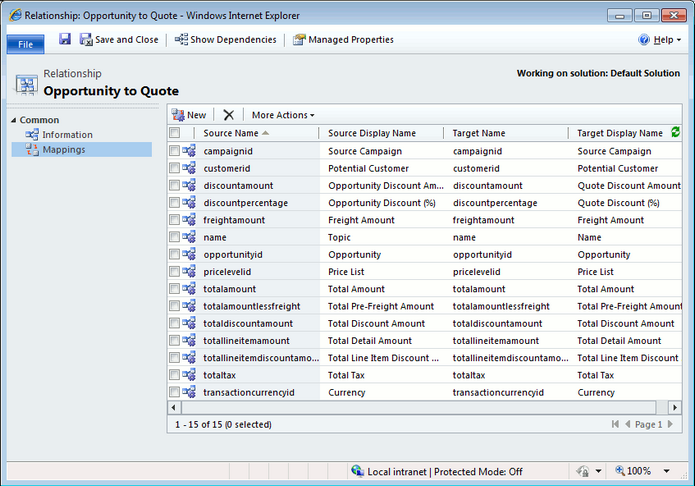SmartConnect 2018
CRM Determining Required Columns
To determine which columns are required when processing one record into another record using a column set column follow the steps below:
| 1. | Open and log into CRM. |
| 2. | Navigate to Settings >> Customizations >> Customize the system |
| 3. | Open the source record entity. |
| 4. | Find and open the relationship field between the source and target entity. |
| 5. | Select the Mappings option on the relationship record. |