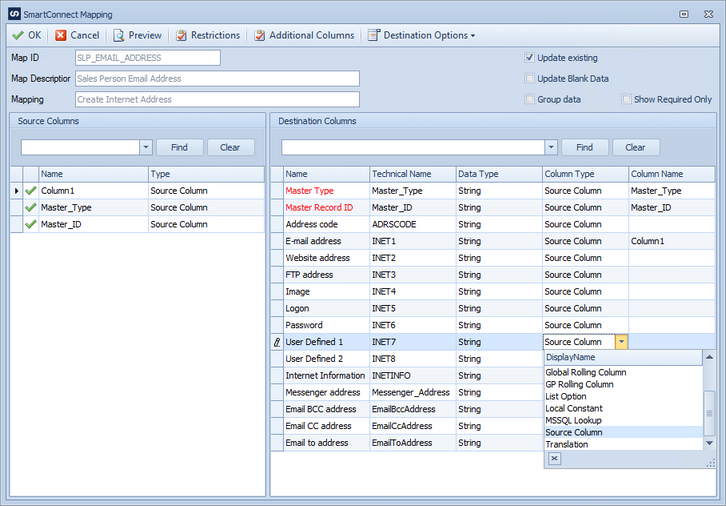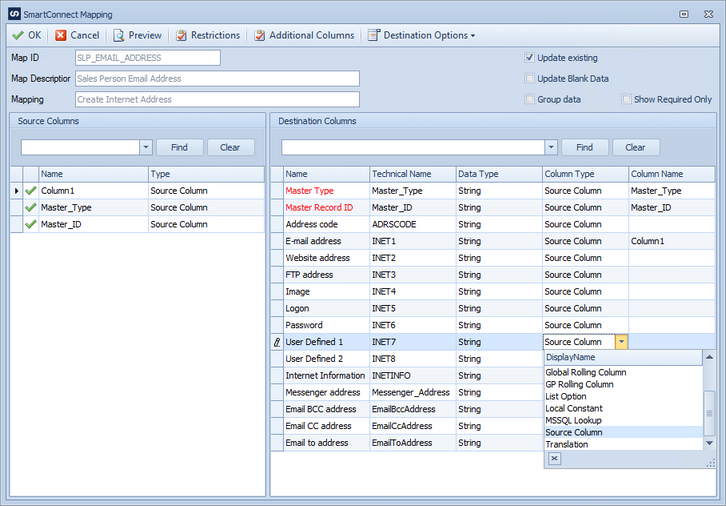A data source column creates a link between a column in the data source and a column in the destination. It is the standard column type used within SmartConnect.
To define a data source column:
| 1. | Open Map >> Create, or select the Maps Quick Link and double click on the map to be edited. |
| 2. | If creating a new map enter the map id and description. |
| 3. | If creating a new map enter the data source and key field information. |
| 4. | If creating a new map select the required destination, then double click on the mapping type required. |
| • | Select the field in the data source grid, drag it and drop it on the required column in the destination grid. |
| • | Select the column to be updated in the destination grid, set the Column Type to Source Column, then select the required source column in the Column Name field. |