SmartConnect 2018
Date Formatting
The list of date formats within SmartConnect can be managed via the Date Formats window. This window is accessed via the Date Column settings window.
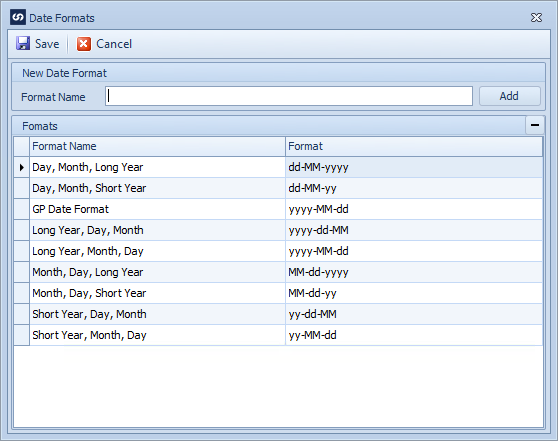
To add a new date format:
| 1. | Open the date formats window via the date column settings window by clicking Manage Formats. |
| 2. | Enter a name for the new format, names must be unique. Select Add to add the new format name to the grid. |
| 3. | Add the new format to the new format name in the grid. |
| 4. | Any format other than system formats can be edited or removed within this screen. |
Standard date format strings:
Format |
Description |
Example |
d |
The day of the month 1 - 31 |
6 July 2010 1:45:30 PM » 6 15 July 2010 1:45:30 PM » 15 |
dd |
The day of the month 01 – 31 |
6 July 2010 1:45:30 PM » 06 15 July 2010 1:45:30 PM » 15 |
ddd |
The abbreviated day of the week |
6 July 2010 1:45:30 PM » Tue |
dddd |
The full name of the day of the week |
6 July 2010 1:45:30 PM » Tuesday |
h |
The hour using a 12 hour clock from 1 – 12 |
6 July 2010 1:45:30 PM » 1 |
hh |
The hour using a 12 hour clock from 01 – 12 |
6 July 2010 1:45:30 PM » 01 |
H |
The hour using a 24 hour clock from 1 – 24 |
6 July 2010 1:45:30 PM » 13 |
HH |
The hour using a 24 hour clock from 01 – 24 |
6 July 2010 1:45:30 PM » 13 |
K |
Time zone information |
6 July 2010 1:45:30 PM +10:00 » +10:00 |
m |
The minute from 0 – 59 |
6 July 2010 1:09:30 PM » 9 |
mm |
The minute from 00 – 59 |
6 July 2010 1:09:30 PM » 09 |
M |
The month from 1 – 12 |
6 July 2010 1:45:30 PM » 7 |
MM |
The month from 01 -12 |
6 July 2010 1:45:30 PM » 07 |
MMM |
The month name abbreviated |
6 July 2010 1:45:30 PM » Jul |
MMMM |
The full month name |
6 July 2010 1:45:30 PM » July |
s |
The second from 0 – 59 |
6 July 2010 1:45:03 PM » 3 |
ss |
The second from 00 – 59 |
6 July 2010 1:45:03 PM » 03 |
t |
The first character of AM/PM |
6 July 2010 1:45:03 PM » P |
tt |
The AM/PM designator |
6 July 2010 1:45:03 PM » PM |
y |
The year from 0 – 99 |
6 July 2009 1:45:03 PM » 10 |
yy |
The year from 00 – 99 |
6 July 2009 1:45:03 PM » 09 |
yyyy |
The year as a 4 digit number |
6 July 2009 1:45:03 PM » 2009 |
: |
Time separator |
|
/ |
Date separator |
|
Any other character |
The character is copied to the result string unchanged. |
|
For more information see http://msdn.microsoft.com/en-us/library/8kb3ddd4.aspx