SmartConnect 2018
Integration Groups
The creation of integration groups allows another method of grouping and displaying SmartConnect maps. Integration groups are user definable and are displayed on the SmartConnect map view and may be dragged to the top of the view window to group maps by the integration group.
To create / maintain Integration groups:
| 1. | Open the SmartConnect client and navigate to the setup tab. |
| 2. | Select the integration groups button from the ribbon. |
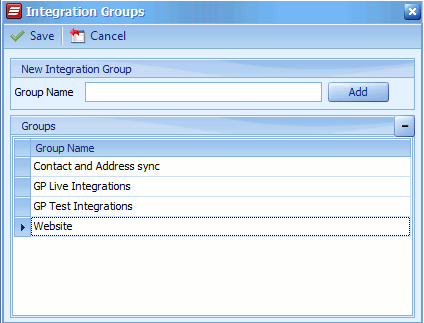
| 3. | To add a new group, enter the new name into the Group Name field then select Add. |
| 4. | To remove a group name, select the group to be removed then select the |
To add an integration group to a map:
| 1. | Open the required map. |
| 2. | Select the options tab. |
| 3. | Select the lookup next to the integration group field to select the required integration group. |