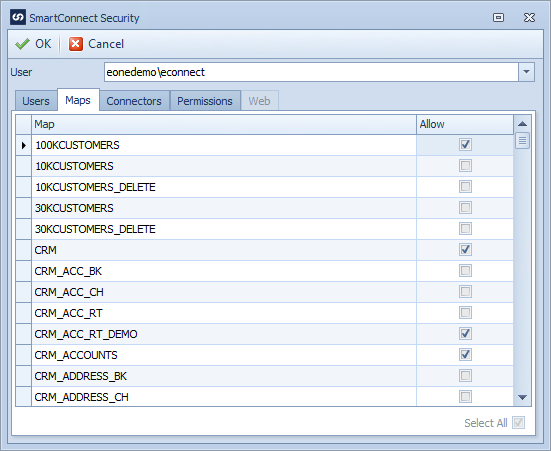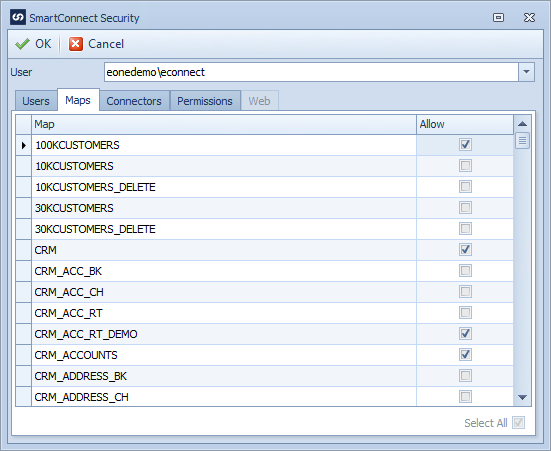The maps tab of the security setup window allows administrators to select the maps to which each SmartConnect user has access. Users will be able to run these maps, as well as any map that has the "allow any user" to run this map check box checked.
To set SmartConnect user map permissions:
| 1. | Log into SmartConnect as an administrator. |
| 2. | Select Security from the Setup tab. |
| 3. | Navigate to the Maps tab. |
| 4. | Select the required user from the User drop-down list. If security is to be added for a new user, the user must be added before map security is added. |
| 5. | Select checkbox(es) beside the maps to which the selected user should have access. |
| 6. | The select all checkbox will automatically select / de-select all maps for the selected user. Note: the select all checkbox will be grayed for SmartConnect administrators. By default administrators have access to all maps. |
| 7. | Select OK to save changes. |