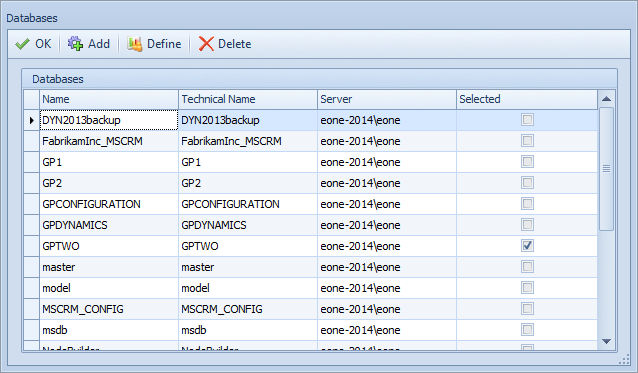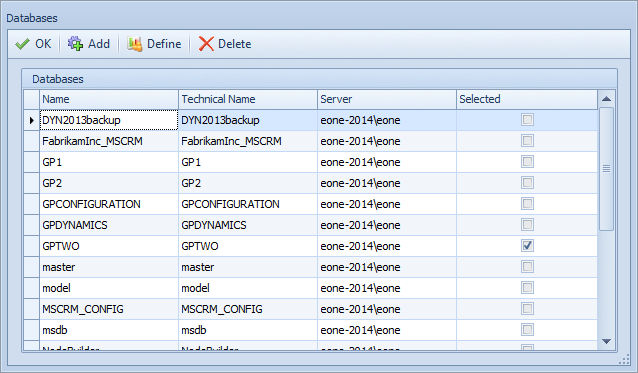When using a Microsoft SQL server destination, the map tenants are MSSQL databases. When a map is created the default database selected on the destination form is set as the target on the map. If another MSSQL database, or another MSSQL server/database is the required destination then the tenant must be amended on the MSSQL destination.
To amend a MSSQL tenant (database):
| 1. | Select create, or select the Maps Quick Link and double click on the map to be edited. |
| 2. | If creating a new map enter the map id, description, data source, key fields and MSSQL destination information. |
| 3. | On the map setup window select the Databases button to open the databases window. |
| 4. | All MSSQL databases on the current server to which the user has access will be shown. |
| 5. | Select the required database(s) to update / de-select any databases that are not to be updated. |
| 6. | If the database to be updated is defined by a field in the data source select the Define button  and create the calculation to determine the target database. and create the calculation to determine the target database. |
| 7. | If updates to more than one MSSQL server are required the Add button  may be used to add the new MSSQL server / database may be used to add the new MSSQL server / database |
| 8. | Select OK to close the databases window. |