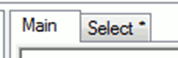SmartConnect 2018
Query Builder Sub Queries
Sub-queries may be added as part of an expression or criterion using the columns pane.
To add a new sub-query click on the Expression, Aggregate or Criteria columns of the Query Columns pane, then select the Insert Sub-Query item from the drop down menu.
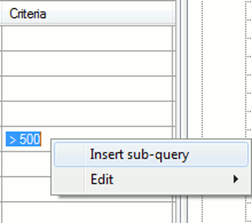
The corresponding tab will be creating after adding the sub-query. This tab allows the sub-query to be edited visually in the same way as the main query.